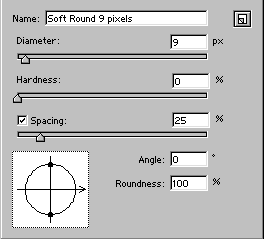4. Keep the selection active and go to the gradient editor use the foreground colour which should be #6E6E6E for the gray parts as follows.

5.On a new layer use this gradient and fill form top to bottom and set that layer to soft light.
6 With the selection still alive, inverse it (Ctrl+Shift+I) and reset the colours to foreground black, background white. Now choose a brush with these settings.